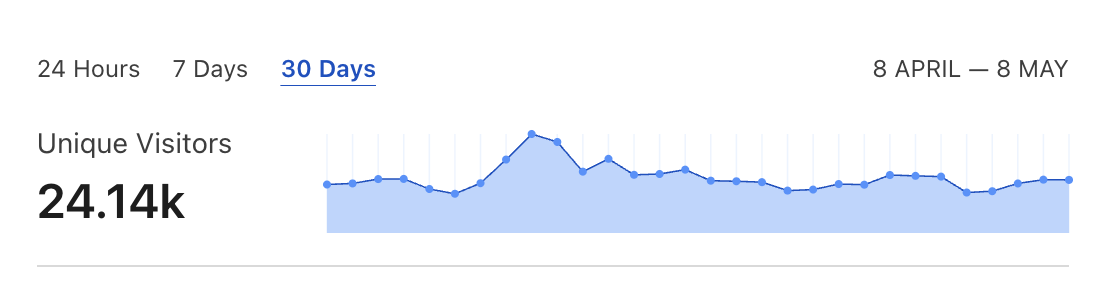Maybe I’m paranoid. But, I think there’s a lot of smart people dedicating their life’s work to make others keep watching videos. Since YouTube’s incomprehensible decision to remove dislikes count it’s become even easier to waste time on worthless content. In this blog post, I’ll describe a simple trick that helped me start using YouTube in a more deliberate and focused manner.
Are those funny cats in the room with us right now?
Am I the only one who launches YouTube just to watch a single tutorial and ends up devouring dozens of fine-tuned recommendations? I’ve always had little self-control. I even developed an app for blocking distracting websites on iOS. You can also check out my other blog post for info about the measures I take to fight my internet and mobile addiction.
The problem is that you cannot watch a video without being attacked by highly-engaging-thumbnail suggestions:
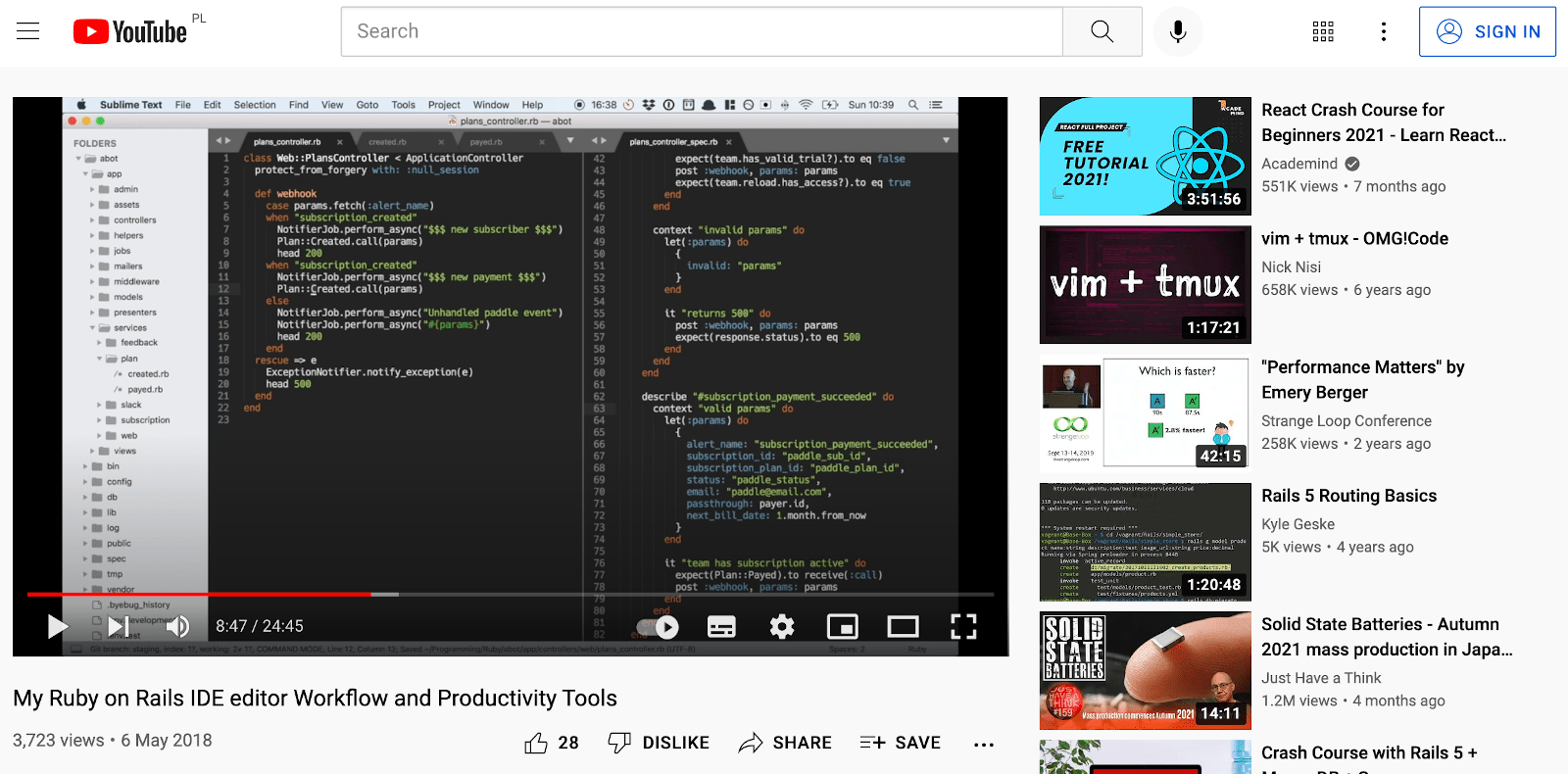
Before I came up with the current solution, I regularly cleared cookies to reset my profile and make recommendations less personalized. But, this approach works only for a short while. Algorithms are astonishingly quick to catch up.
How to break the optimized UI?
The UX of YouTube has been A/B battle-tested to make users consume content for as long as possible. A way to break out of this loop can be to make the UI worse. A uBlock Origin extension can help you with that.
Using the extension, you can cherry-pick any part of the website and create a filter that will prevent it from displaying:
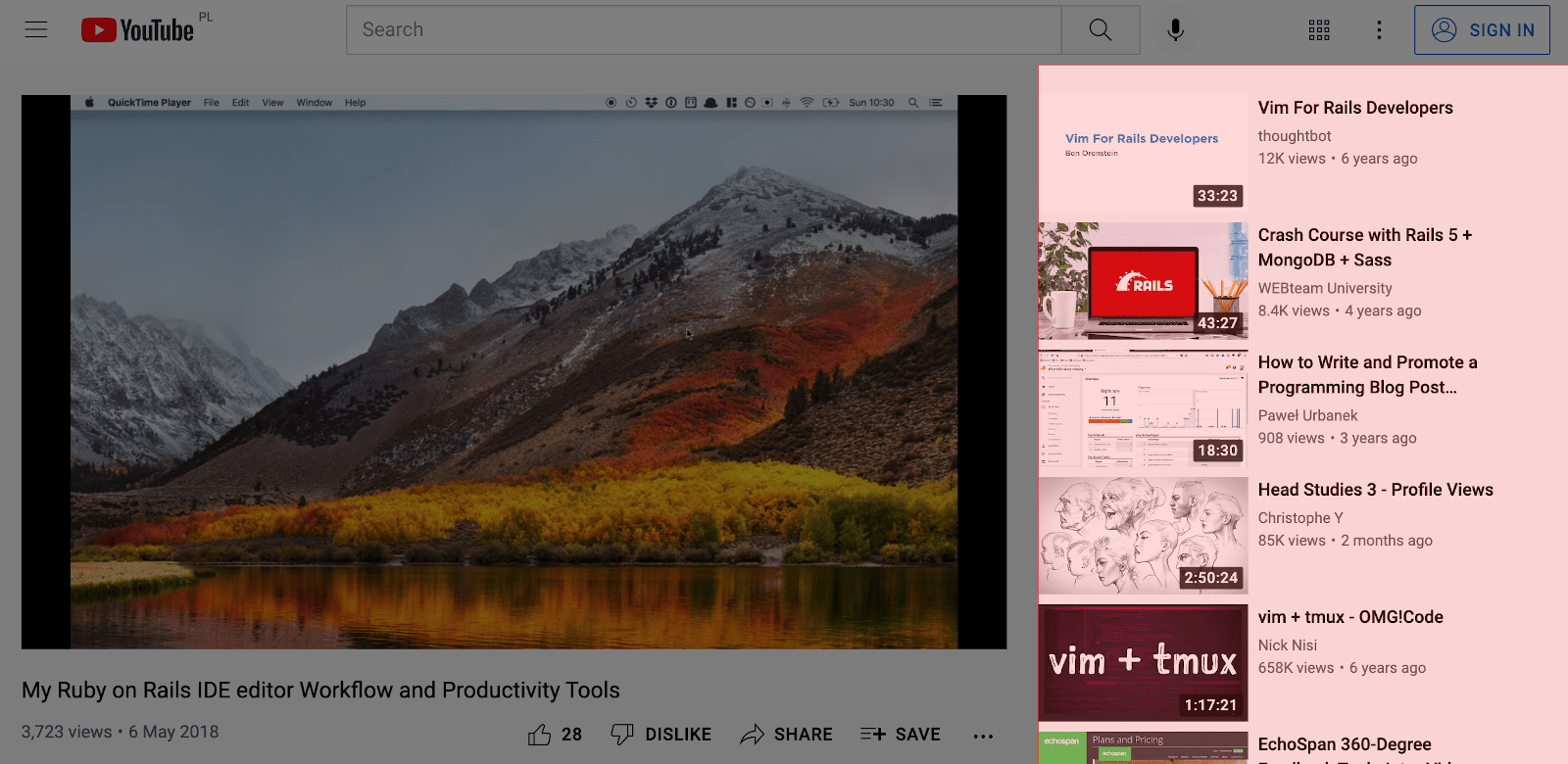
As a result, you can get a less cluttered viewing experience that is unlikely to make you binge on worthless content:
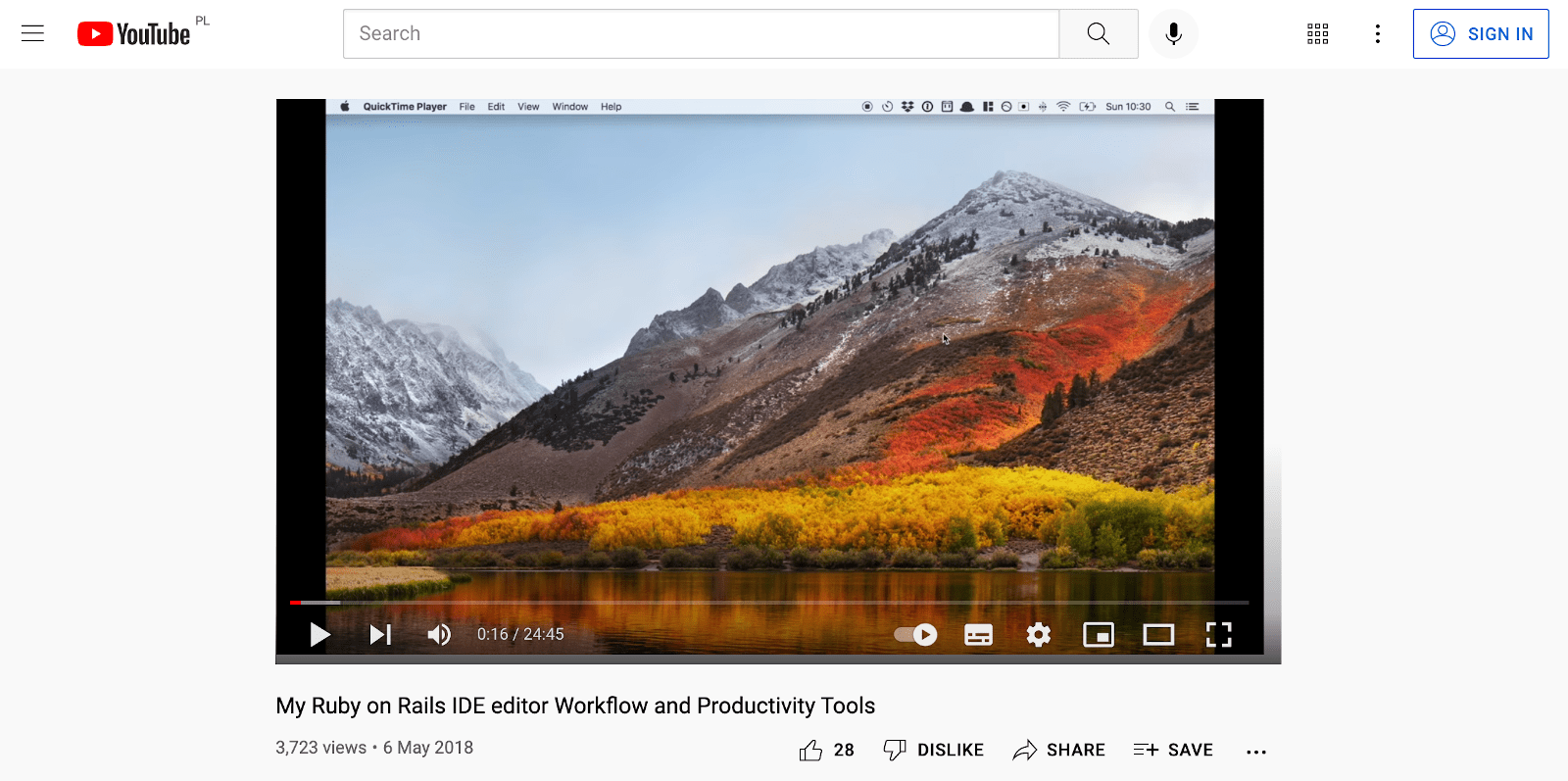
I’ve also applied a similar filter to the YT landing so that I can open it and deliberately enter my search phrase without being bombarded by recommendations:
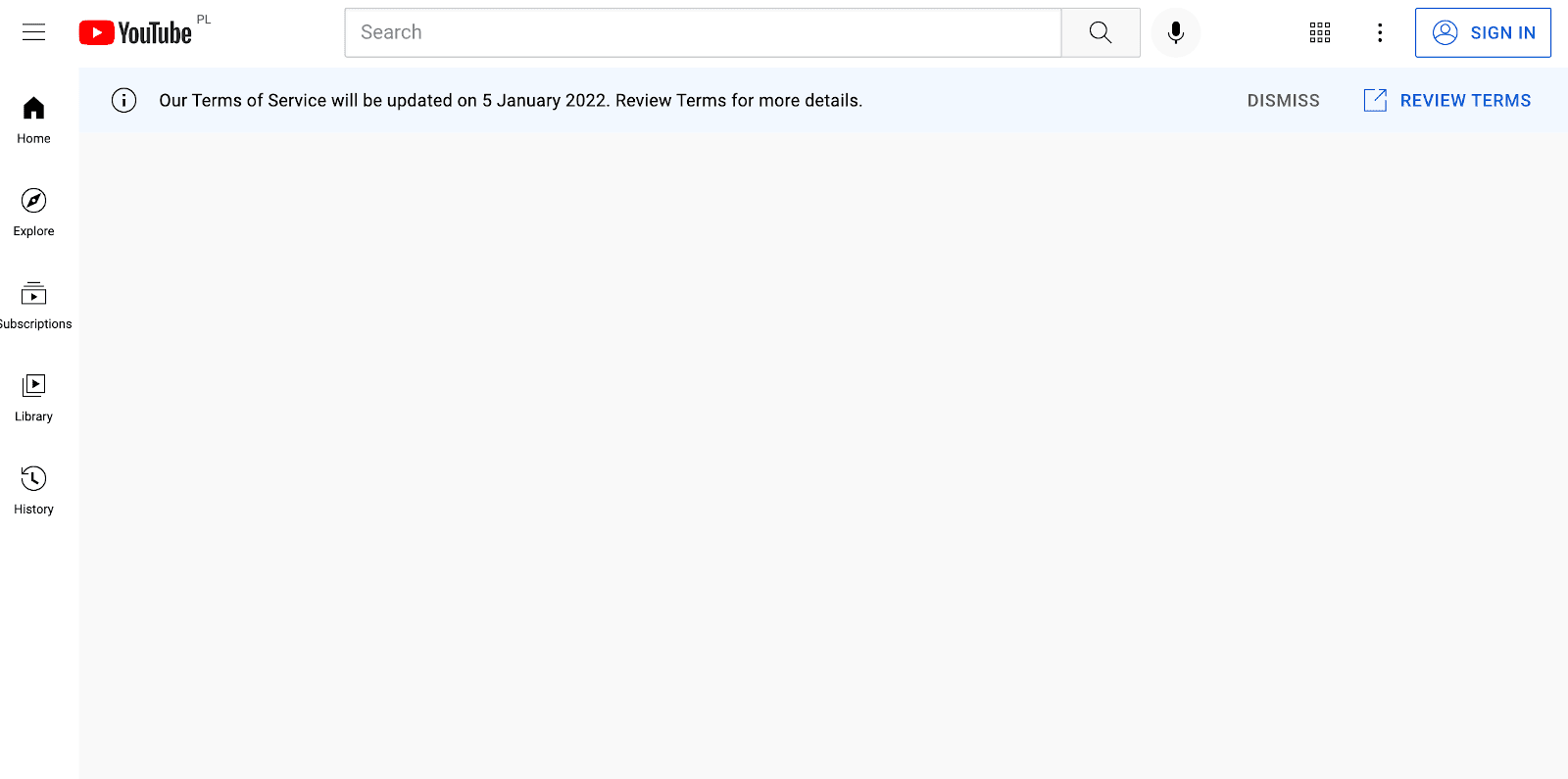
And that’s it, that’s the trick! It might not seem much, but since I’ve applied it, my usage of YouTube has been much more focused.
I’m using the following uBlock Origin filters list:
! 2021-11-29 https://www.youtube.com
www.youtube.com###secondary
! 2021-12-06 https://www.youtube.com
www.youtube.com##ytd-browse[page-subtype="home"] #primary
! 2021-12-08 https://www.youtube.com
www.youtube.com##.ytp-show-tiles.ytp-endscreen-paginate.videowall-endscreen.ytp-player-content.html5-endscreenSummary
I don’t know how long before YT introduces random selectors and other countermeasures against this technique. As long as it works, I highly recommend you give it a try. You can turn the recommendations on at any time. But, I prefer to choose what to waste my time on without the help of algorithms.
[Update] This post sparked an interesting discussion on Hacker News. A few commenters suggested alternative extensions that serve similar purpose. I’m always cautious before adding a browser extension. Many of them profit from tracking their users, which can be challenging to detect. uBlock origin is open-source and has a large and primarily technical userbase. Users would likely notice and publicly disclose similar behavior. For me, the minimal overhead of maintaining the filters is a small price for additional privacy and security guarantees.